Maintaining a WordPress website requires diligence, particularly when it comes to keeping the core software, themes, and plugins up to date. Regular updates are crucial not only for enhancing functionality but also for fortifying security. The WordPress community is continually working to improve the platform, releasing updates that patch vulnerabilities, fix bugs, and introduce new features.
By neglecting these updates, website owners expose their sites to potential threats and performance issues. It is essential to establish a routine for checking for updates, as many plugins and themes may not automatically update themselves. This proactive approach ensures that your website remains compatible with the latest technologies and standards, ultimately providing a better user experience.
Moreover, the importance of updating extends beyond mere functionality; it also plays a significant role in search engine optimization (SEO). Search engines favor websites that are regularly maintained and updated, as this indicates that the site is active and relevant. Outdated themes or plugins can lead to slow loading times or even crashes, which can negatively impact your site’s ranking on search engine results pages.
Therefore, by committing to regular updates, you not only enhance the security and performance of your website but also improve its visibility in search engines. This multifaceted approach to maintenance is essential for anyone serious about their online presence.

In the digital landscape, data loss can occur unexpectedly due to various factors such as server failures, hacking attempts, or even human error. Therefore, implementing a robust backup strategy is paramount for any WordPress website owner. Regular backups serve as a safety net, allowing you to restore your site to its previous state in the event of a disaster.
There are numerous plugins available that can automate this process, ensuring that backups are created at scheduled intervals without requiring constant manual intervention. Additionally, it is advisable to store backups in multiple locations—both on-site and off-site—to further safeguard against data loss. The peace of mind that comes with knowing your website is backed up cannot be overstated.
In the unfortunate event of a cyber-attack or a technical glitch, having a recent backup can save you countless hours of work and frustration. It allows you to recover lost content, settings, and configurations quickly, minimizing downtime and maintaining your site’s credibility with users. Furthermore, regular backups can also help you track changes over time, making it easier to identify when issues arose or when specific content was added or modified.
This level of control over your website’s data is invaluable in today’s fast-paced digital environment.

Website security is an ongoing concern for anyone managing an online presence, particularly with the increasing sophistication of cyber threats. Monitoring your website’s security involves implementing various measures to detect vulnerabilities and respond to potential breaches proactively. Utilizing security plugins can help automate this process by scanning for malware, monitoring login attempts, and providing real-time alerts for suspicious activities.
Additionally, employing strong passwords and enabling two-factor authentication can significantly reduce the risk of unauthorized access. By taking these precautions, you create a formidable barrier against potential attacks. However, monitoring security goes beyond just installing plugins and setting up alerts; it also requires staying informed about the latest threats and vulnerabilities affecting WordPress sites.
Cybersecurity is a constantly evolving field, with new exploits emerging regularly. Engaging with the WordPress community through forums or following reputable cybersecurity blogs can provide valuable insights into current trends and best practices. By remaining vigilant and proactive in your security efforts, you not only protect your website but also foster trust among your users, who expect their data to be handled securely.
Website performance is a critical factor that influences user experience and search engine rankings alike. A slow-loading site can frustrate visitors and lead to higher bounce rates, ultimately affecting your conversion rates. To optimize performance, it is essential to assess various elements such as image sizes, server response times, and the efficiency of your code.
Utilizing caching plugins can significantly enhance loading speeds by storing static versions of your pages and serving them to users without requiring repeated database queries. Additionally, optimizing images by compressing them without sacrificing quality can drastically reduce load times while maintaining visual appeal. Furthermore, performance optimization should also encompass mobile responsiveness.
With an increasing number of users accessing websites via mobile devices, ensuring that your site performs well across all platforms is crucial. This involves using responsive design techniques that adapt your layout based on the user’s screen size and resolution. Regularly testing your website’s performance using tools like Google PageSpeed Insights or GTmetrix can provide valuable feedback on areas needing improvement.
By prioritizing performance optimization, you not only enhance user satisfaction but also improve your site’s overall SEO standing.
Over time, a WordPress database can accumulate unnecessary data that may hinder performance and slow down your website. Regularly cleaning up your database is an essential maintenance task that can lead to improved efficiency and faster load times. This process involves removing redundant data such as post revisions, spam comments, and transient options that are no longer needed.
Utilizing database optimization plugins can simplify this task by automating the cleanup process and providing options for optimizing tables within the database itself. By keeping your database lean and organized, you ensure that your website runs smoothly and efficiently. In addition to enhancing performance, a clean database contributes to better management of your content.
When unnecessary data is purged from the system, it becomes easier to navigate through posts and pages without sifting through irrelevant information. This streamlined approach not only saves time but also reduces the likelihood of errors when managing content updates or modifications. Ultimately, a well-maintained database serves as the backbone of your website’s functionality, allowing for seamless operations and an improved user experience.
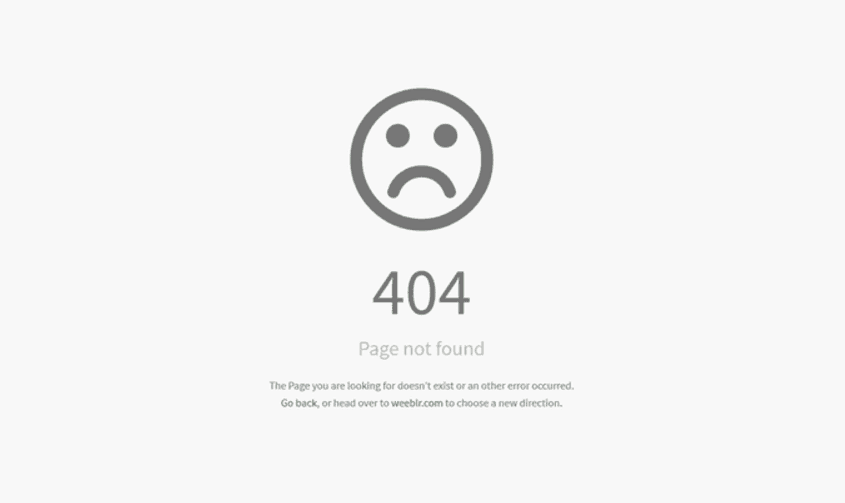
Broken links and 404 errors can significantly detract from user experience and negatively impact your website’s SEO performance. When visitors encounter dead links or pages that cannot be found, they are likely to leave your site in frustration, leading to increased bounce rates and diminished credibility. Regularly checking for broken links is essential for maintaining a professional online presence.
Various tools and plugins are available that can automate this process by scanning your site for dead links and providing reports on where they are located. By addressing these issues promptly, you demonstrate a commitment to quality content and user satisfaction. Moreover, fixing broken links not only improves user experience but also enhances your site’s SEO standing.
Search engines prioritize websites that offer seamless navigation and relevant content; therefore, addressing 404 errors can positively influence your rankings in search results. Additionally, when you encounter broken links pointing to external sites, consider replacing them with updated resources or internal links that guide users to relevant content within your own site. This practice not only helps retain visitors but also strengthens the overall structure of your website.
Monitoring your website’s analytics is crucial for understanding user behavior and making informed decisions about content strategy and marketing efforts. Tools like Google Analytics provide valuable insights into visitor demographics, traffic sources, page views, and user engagement metrics. By analyzing this data regularly, you can identify trends that inform your content creation efforts—such as which topics resonate most with your audience or which pages have the highest bounce rates.
This information allows you to tailor your content strategy effectively, ensuring that you meet the needs of your audience while maximizing engagement. In addition to understanding user behavior, analytics also play a vital role in measuring the effectiveness of marketing campaigns. By tracking conversions and referral sources, you can determine which channels drive the most traffic to your site and which strategies yield the best results.
This data-driven approach enables you to allocate resources more efficiently and refine your marketing tactics over time. Ultimately, keeping an eye on your website’s analytics empowers you to make strategic decisions that enhance both user experience and overall business performance in an increasingly competitive digital landscape.
