Lazy loading is a web optimization technique that defers the loading of images until they are needed, specifically when they come into the viewport of a user’s browser. This means that images that are not immediately visible on the screen will not be loaded until the user scrolls down to them. The primary goal of lazy loading is to enhance the user experience by reducing initial load times and conserving bandwidth.
By only loading images that are necessary for immediate viewing, websites can significantly decrease the amount of data transferred during the initial page load, which is particularly beneficial for users on slower internet connections or mobile devices. The concept of lazy loading extends beyond just images; it can also apply to other media types such as videos and iframes. However, its most common application remains with images due to their substantial impact on page weight and loading speed.
When implemented correctly, lazy loading can lead to a more efficient use of resources, as it allows browsers to prioritize essential content while deferring non-critical elements. This technique not only improves performance but also contributes to better SEO rankings, as search engines increasingly favor fast-loading websites. In essence, lazy loading is a strategic approach to web design that aligns with modern user expectations for speed and efficiency.
The implementation of lazy loading in WordPress can lead to a remarkable enhancement in loading speed, particularly for image-heavy sites. When a webpage is loaded, the browser typically requests all images at once, which can lead to significant delays if there are numerous high-resolution images on the page. By employing lazy loading, only the images that are visible in the user’s viewport are loaded initially.
This reduces the number of HTTP requests made during the initial load, allowing the browser to render the page more quickly. As a result, users experience faster access to content, which can significantly reduce bounce rates and improve overall engagement. Moreover, lazy loading can have a positive impact on server performance and resource utilization.
When fewer images are loaded at once, the server experiences less strain, which can be particularly advantageous during peak traffic times. This efficiency not only benefits individual users but also enhances the overall stability and reliability of the website. Additionally, faster loading times contribute to improved search engine optimization (SEO) metrics, as search engines like Google consider page speed as a ranking factor.
Consequently, implementing lazy loading in WordPress not only enhances user experience but also positions the site favorably in search engine results, driving more organic traffic.
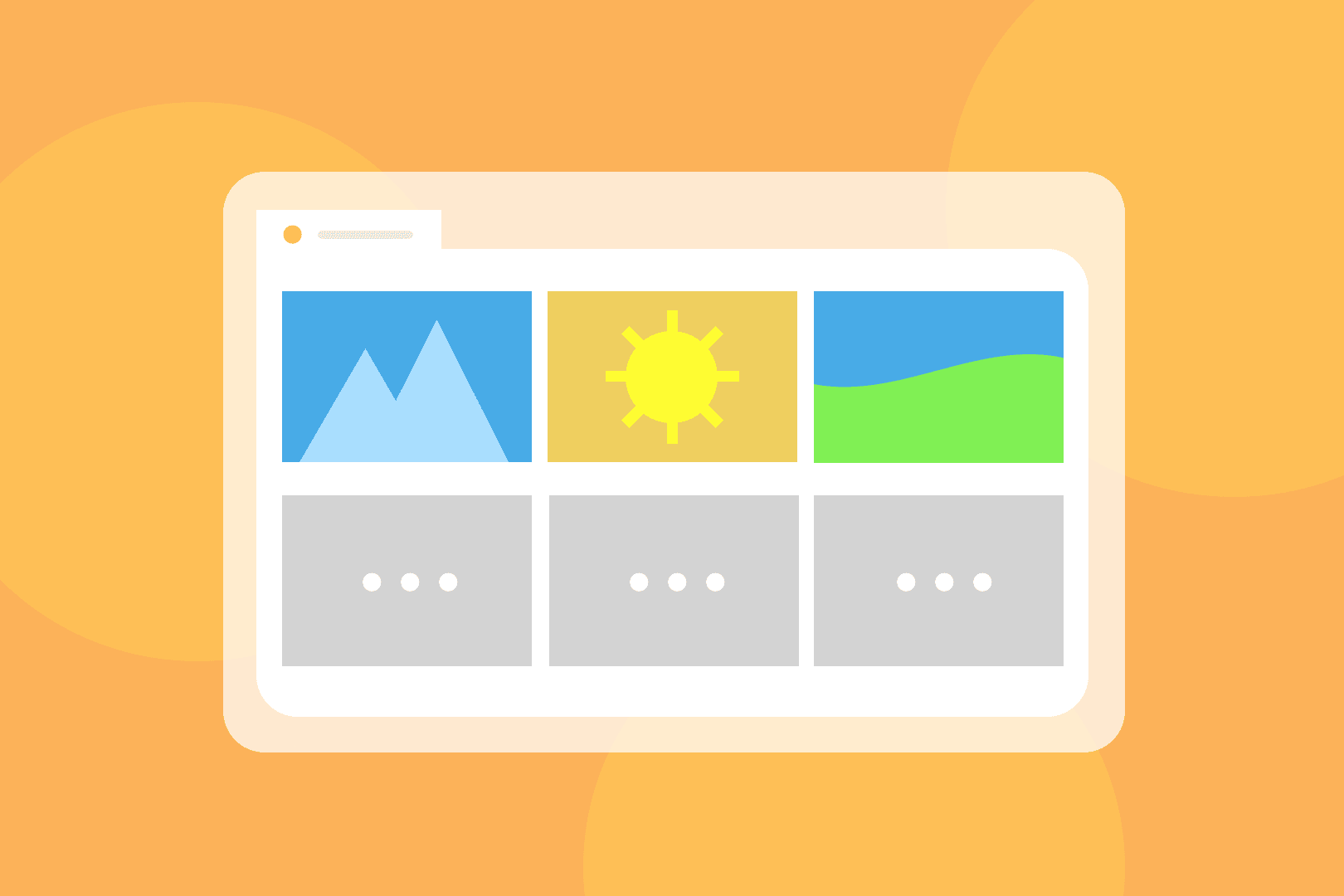
Implementing lazy loading in WordPress can be achieved through various methods, including plugins and manual coding techniques. For those who prefer a straightforward approach, numerous plugins are available that can seamlessly integrate lazy loading functionality into existing WordPress sites. Popular options such as WP Rocket, Lazy Load by WP Rocket, and a3 Lazy Load offer user-friendly interfaces that allow site owners to enable lazy loading with minimal effort.
These plugins typically come with customizable settings, enabling users to fine-tune how and when images are loaded based on their specific needs. For those who are more technically inclined or wish to have greater control over their site’s performance, manual implementation of lazy loading is also an option. This involves adding specific attributes to image tags within the HTML code, such as the “loading” attribute set to “lazy.” This method requires a deeper understanding of coding and may necessitate adjustments to theme files or custom scripts.
Regardless of the chosen method, it is essential to test the site thoroughly after implementation to ensure that images load correctly and that there are no adverse effects on user experience or functionality. By carefully considering the implementation process, WordPress site owners can effectively harness the benefits of lazy loading.
The advantages of lazy loading for images extend beyond mere speed enhancements; they encompass a range of benefits that contribute to an overall improved user experience and website performance. One of the most significant benefits is reduced bandwidth consumption. By only loading images when they are needed, websites can minimize data usage for users who may not scroll through an entire page.
This is particularly advantageous for mobile users who may have limited data plans or slower connections. Consequently, lazy loading not only enhances user satisfaction but also fosters a more inclusive web experience for individuals with varying internet capabilities. In addition to bandwidth savings, lazy loading can lead to improved SEO performance.
Search engines prioritize fast-loading websites in their rankings, and by implementing lazy loading, site owners can enhance their chances of achieving higher visibility in search results. Furthermore, faster load times contribute to lower bounce rates and increased time spent on site—both of which are positive signals to search engines regarding user engagement. Additionally, lazy loading can improve Core Web Vitals metrics, which are critical components of Google’s ranking algorithm.
By focusing on these aspects, website owners can create a more competitive online presence while simultaneously providing a better experience for their visitors.
While lazy loading offers numerous benefits, it is essential to acknowledge potential drawbacks that may arise from its implementation. One concern is that if not configured correctly, lazy loading can lead to issues with image visibility or accessibility. For instance, if images are set to load only when they enter the viewport but are not properly optimized or coded, users may encounter broken links or missing images as they scroll through the page.
This can result in frustration and diminish the overall user experience, counteracting the intended benefits of faster load times. Another potential drawback is related to SEO implications if lazy loading is not implemented thoughtfully. Search engines need to crawl and index images effectively; if lazy-loaded images are not properly tagged or if they rely solely on JavaScript for rendering, there is a risk that search engines may overlook them entirely.
This could lead to missed opportunities for image search traffic and negatively impact overall site visibility. Therefore, it is crucial for website owners to ensure that their lazy loading implementation adheres to best practices and does not inadvertently hinder their site’s performance or accessibility.
To maximize the effectiveness of lazy loading in WordPress while minimizing potential drawbacks, adhering to best practices is essential. First and foremost, it is crucial to ensure that all images are properly optimized before implementing lazy loading. This includes compressing images without sacrificing quality and using appropriate file formats such as WebP for better performance.
Optimized images not only load faster but also enhance overall site speed when combined with lazy loading techniques. This powerful combination can significantly improve the user experience and search engine rankings.
Additionally, it is advisable to use native lazy loading attributes where possible. As of recent updates in HTML standards, browsers now support native lazy loading through the “loading” attribute on image tags. By utilizing this feature instead of relying solely on JavaScript-based solutions, website owners can ensure better compatibility across different browsers and devices while simplifying their codebase.
Furthermore, testing should be an integral part of the implementation process; regularly checking how images load across various devices and screen sizes will help identify any issues early on and allow for timely adjustments.
In conclusion, lazy loading represents a powerful strategy for enhancing WordPress loading speed and improving overall user experience on image-heavy websites. By deferring the loading of non-visible images until they are needed, site owners can significantly reduce initial load times and bandwidth consumption while simultaneously boosting SEO performance. The implementation process can be streamlined through plugins or manual coding techniques, allowing flexibility based on individual preferences and technical expertise.
However, it is vital to approach lazy loading with careful consideration of potential drawbacks and best practices. Ensuring proper image optimization and utilizing native HTML attributes can mitigate risks associated with broken links or SEO visibility issues. Ultimately, when executed thoughtfully, lazy loading serves as an invaluable tool in maximizing website performance and creating a more engaging online experience for users across various devices and connection speeds.
As web standards continue to evolve, embracing techniques like lazy loading will be essential for maintaining competitive edge in an increasingly fast-paced digital landscape.
